Say Goodbye to Manual Fuel Logging!
Fuellox Logbook is a digital replacement for clipboards and manual fuel logbooks.
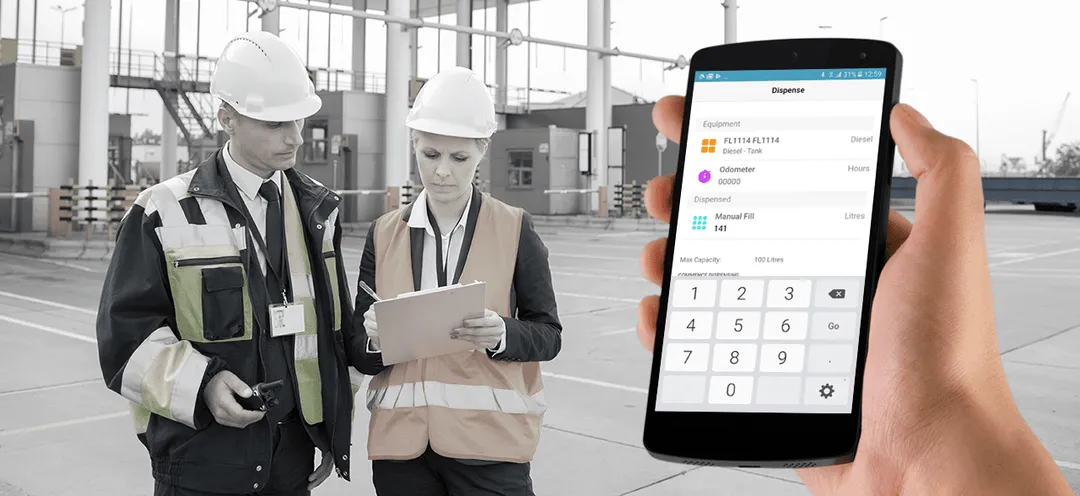
Do you struggle with paper based fuel logbooks?
Fuellox Logbook will increase and improve your fuel excise recovery processes.
- Instant fuel logging
- Real-time data access
- Automated reporting
- User-friendly interface
How does Fuellox simplify fuel reporting?
Traditional paper-based fuel logging is time-consuming and susceptible to data inaccuracies. Manually entering data is not only a hassle, it does not guarantee that fuel logs gathered on the field are accurate. Reports also do not reach the office real-time, making it taxing for your accounting team to maximise your fuel tax rebate.
No more paper
No more logbooks to fill in. Fuellox eliminates the paper aspects. Your user simply enters the data on the app, and its in the Fuellox Cloud instantly.
No data entry
Office and Admin people never need to enter the data from manual log books. No paperwork to track, errors to manage or missing events to find.
Instant Reporting
Fuellox automatically builds your reports. No spreadsheets, no pivot tables, and no more time wasted.
Fuellox for the Business Manager
01.
Sign Up
Sign up to a Fuellox Logbook Plan
02.
Add Equipment
Add your equipment, plant and tank(s) to the system.
03.
Invite your team
Invite your field team, each gets and SMS invite to the app.
04.
Go Live
Ensure your team members are ready to record fuel dispensing via the app.
05.
Monitor your data
Watch as your fuel log book data comes in with parameters you need.
06.
Report
Generate your fuel usage reports at the click of a button.

Reliable Equipment Identification
Fuellox can scan QR Codes to identify plant and equipment. Your operators can never choose the incorrect plant and the Fuel Management data is always correct.
Further, Optional Hardware can 'lock down' pumps for additional security benefits.
No QR Code = No fuel.
Fuellox for the Operator
A.
Login
User logs in to the app with credentials received over sms
B.
Scan QR Code
Scan a Fuellox QR Code attached to the Equipment that needs to be refuelled, or select from a list.
C.
Enter Dispensed Fuel
Just enter how much fuel was dispensed and click record.

Add Security
Fuellox Hardware Secures Your Pumps
Fuellox hardware adds pump security using the Fuellox App.
-
Prevents Unauthorised Pump Usage
-
Control Access by User
-
Retrofit to Any Pump
-
Requires use of a compatible pulse meter
-
Upgrade Logbook anytime
Enquire about Fuellox Logbook
Our team are ready to discuss your needs and how Fuellox Logbook can help you:
- Save Time
- Save Money
- Recover More Excise
Arrange a Fuellox Review Meeting
Book a time to review your Fuel Management concerns with our tech team:
- Business Objective
- Requirements Review
- Platform Demo & Presentation